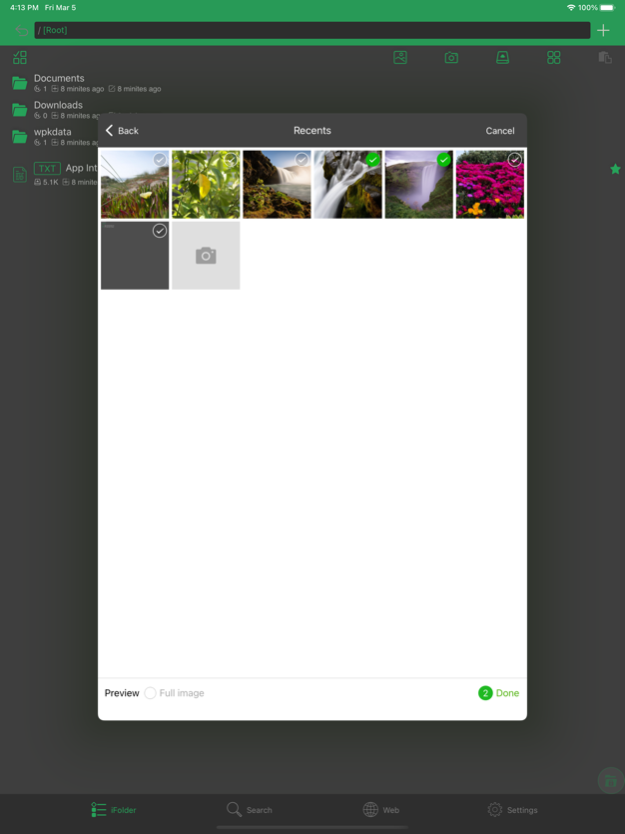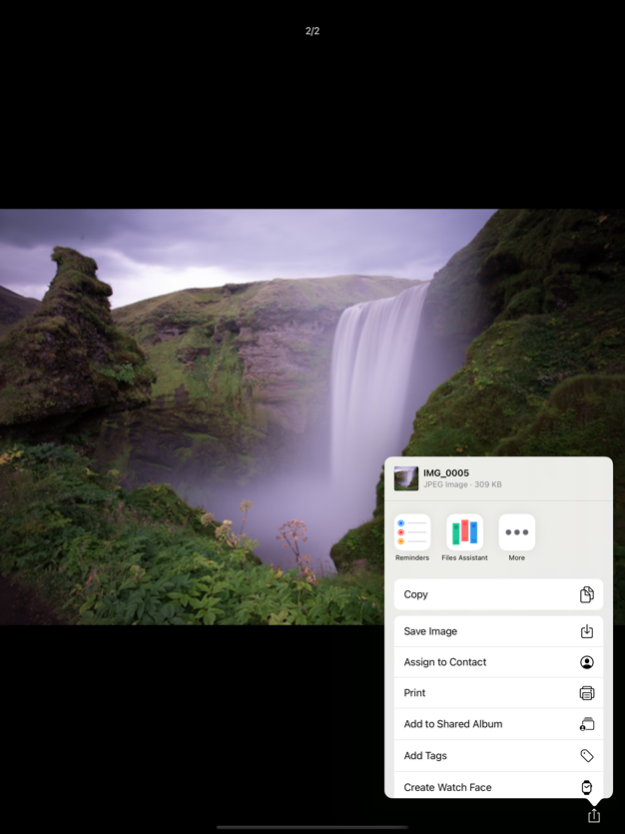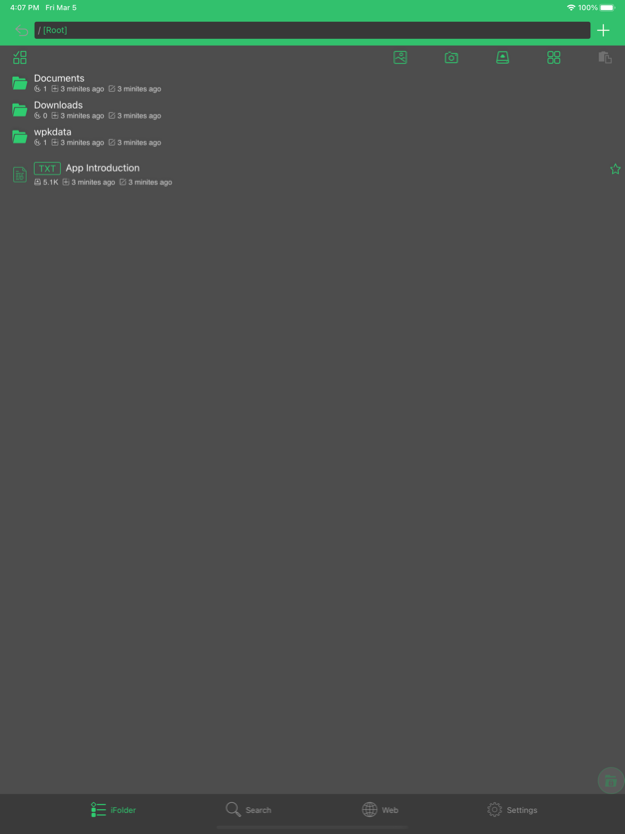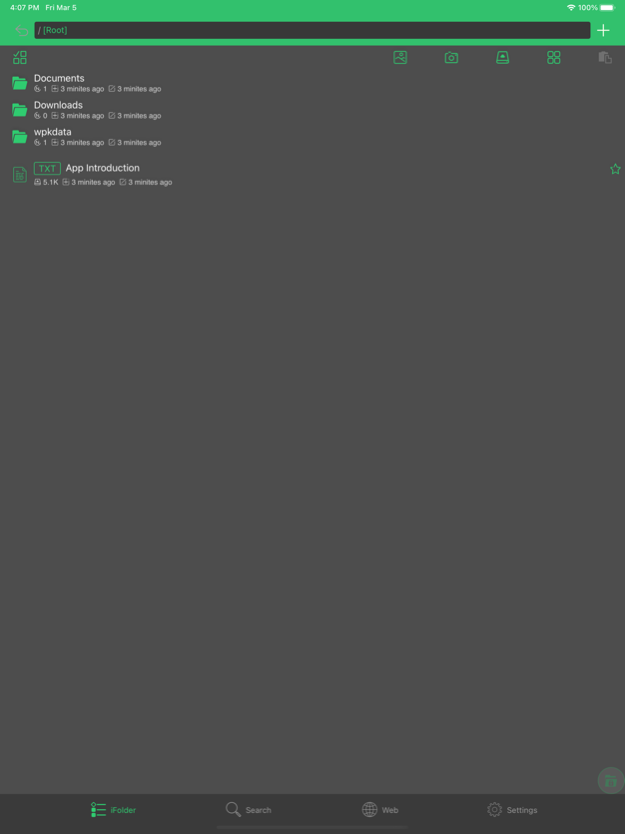Files Assistant-Pro 2.1
Continue to app
Free Version
Publisher Description
Main features: simple page, convenient operation
Main functions: password protection, private file compression file, camera, recording, Notepad, QR code, file download
1.Document
--- New folder
--- Support create document type: text (TXT), picture (PNG/JPG), video (MP4), recording (CAF)
--- File operations: copy, cut, rename, delete, favorites,Share,Multi selection
--- File search: search the file containing the keyword
--- Favorites: can be delete by sideslip
--- History: can clear all
--- File share: all files can be shared, such as AirDrop and social applications, video and pictures can be saved to the system album
--- Other sources: other applications that share files are saved to the download directory
2. Web
--- Support browser functionality
--- Support Google, Baidu, Bing, Yahoo, DuckDuckGo, Sogou, 360 search engines
--- Support browsing, collecting and browsing records
--- Support QR-code scanning
3.Setting
---Password: Set password to ensure privacy
---Themes: Support a wide range of theme colors
---Usage: view the hard disk capacity, and used by App, and clear Temporary/Cache
4.User experience
--- Share to friends: share app to friend and easy download App
--- Rate me: goto Appstore and rate me
--- Contact me: if you have any questions, comments, suggestions, please leave a message via email (server@apptech.pub)
--- About me: display version and update log
--- UserKey:the unique identity of the user is used to reset the password, etc.
--- Remove password: enter the password error once, the remove password button will appear, according to the guidelines to complete the remove the password
5. Other
--- Support storage in any file format
--- Support most formats for browsing
--- Support horizontal and vertical browsing
--- Adaptation of iPad, iPhone, iPod and other equipment
--- Support English, simplified Chinese, and traditional Chinese
Mar 25, 2021
Version 2.1
1. New QR code scanning history function
2. Optimize the QR code scanning function, support regional amplification and flashlight function
3. Optimize the post sharing function, and enter the application to locate files or links
4. Optimize the problem of using Bluetooth headset when playing video
5. Optimize the problem that the file has no permission after entering the application
About Files Assistant-Pro
Files Assistant-Pro is a free app for iOS published in the System Maintenance list of apps, part of System Utilities.
The company that develops Files Assistant-Pro is 博 林. The latest version released by its developer is 2.1.
To install Files Assistant-Pro on your iOS device, just click the green Continue To App button above to start the installation process. The app is listed on our website since 2021-03-25 and was downloaded 1 times. We have already checked if the download link is safe, however for your own protection we recommend that you scan the downloaded app with your antivirus. Your antivirus may detect the Files Assistant-Pro as malware if the download link is broken.
How to install Files Assistant-Pro on your iOS device:
- Click on the Continue To App button on our website. This will redirect you to the App Store.
- Once the Files Assistant-Pro is shown in the iTunes listing of your iOS device, you can start its download and installation. Tap on the GET button to the right of the app to start downloading it.
- If you are not logged-in the iOS appstore app, you'll be prompted for your your Apple ID and/or password.
- After Files Assistant-Pro is downloaded, you'll see an INSTALL button to the right. Tap on it to start the actual installation of the iOS app.
- Once installation is finished you can tap on the OPEN button to start it. Its icon will also be added to your device home screen.